
This is all generally covered by Section 23.3.2 of SystemVerilog IEEE Std 1800-2012. The simplest way is to instantiate in the main section of top, creating a named instance and wiring the ports up in order.
The module is the basic building block in Verilog which works well for Design. However, for the testbench, a lot of effort is spent getting the environment properly initialized and synchronized, avoiding races between the design and the testbench, automating the generation of input stimuli, and reusing existing models and other infrastructure.
Systemverilog adds a new type of block called program block. It is declared using program and endprogram keywords.
The program block serves these basic purposes:
-> Separates the testbench from the DUT.
-> The program block helps ensure that test bench transitions do not have race conditions with the design
-> It provides an entry point to the execution of testbenches.
-> It creates a scope that encapsulates program-wide data.
-> It provides a syntactic context that specifies scheduling in the Reactive region which avoids races.
-> It doesnot allow always block. Only initial and methods are allowed, which are more controllable.
-> Each program can be explicitly exited by calling the $exit system task. Unlike $finish, which exits simulation immediately, even if there are pending events.
-> Just like a module, program block has ports. One or more program blocks can be instantiated in a top-level netlist, and connected to the DUT.
The program construct serves as a clear separator between design and testbench, and, more importantly, it specifies specialized execution semantics in the Reactive region for all elements declared within the program. Together with clocking blocks, the program construct provides for race-free interaction between the design and the testbench, and enables cycle and transaction level abstractions.
For example:
program test (input clk,input[16:1] addr,inout[7:0]data);
initial..
endprogram
program test (interface device_ifc );
initial..
endprogram
program schedules events in the Reactive region, the clocking block construct is very useful to automatically sample the steady-state values of previous time steps or clock cycles. Programs that read design values exclusively through clocking blocks with #0 input skews are insensitive to read-write races. It is important to note that simply sampling input signals (or setting non-zero skews on clocking block inputs) does not eliminate the potential for races. Proper input sampling only addresses a single clocking block. With multiple clocks, the arbitrary order in which overlapping or simultaneous clocks are processed is still a potential source for races.
Following example demonstrates the difference between the module based testbench and program based testbenchs.
moduleDUT();
reg q =0;
reg clk =0;
initial
#10 clk =1;
always@(posedge clk)
q <=1;
endmodule
module Module_based_TB();
always@(posedgeDUT.clk)$display('Module_based_TB : q = %bn',DUT.q);
endmodule
program Program_based_TB();
initial
forever@(posedgeDUT.clk)$display('Program_based_TB : q = %bn',DUT.q);
endprogram
RESULT:
Module_based_TB : q = 0
program_based_TB : q = 1
- Module Instantiation. Formal Definition. Module instantiation provides a means of nesting modules descriptions. Simplified Syntax. Modulename parametervalueassignment moduleinstance; Description. Modules can be instantiated from within other modules. When a module is instantiated, connections to the ports of the module must be specified.
- Interfaces are a major new construct in SystemVerilog, created specifically to encapsulate the communication between blocks, allowing a smooth refinement from abstract system-level through successive steps down to lower RTL and structural levels of.
- MRAM vs SRAM vs DRAM RAM vs ROM. Verilog source codes. Low Pass FIR Filter Asynchronous FIFO design with verilog code D FF without reset D FF synchronous reset 1 bit 4 bit comparator All Logic Gates. RF and Wireless tutorials. WLAN 802.11ac 802.11ad wimax Zigbee z-wave GSM LTE UMTS Bluetooth UWB IoT satellite Antenna RADAR.
Formal Definition
Module instantiation provides a means of nesting modules descriptions.
Simplified Syntax
module_name [parameter_value_assignment] module_instance ;
Description
Modules can be instantiated from within other modules. When a module is instantiated, connections to the ports of the module must be specified. There are two ways to make port connections. One is connection by name, in which variables connected to each of module inputs or outputs are specified in a set of parenthesis following the name of the ports. In this method order of connections is not significant. See Example 1.
The second method is called ordered connection. In this method the order of the ports must match the order appearing in the instantiated module. See Example 2. When ports are connected by name it is illegal to leave any ports unconnected. This may occur when ports are connected by order. See Example 3.
What happens if you leave a port unconnected depends on the type of the port. If you are connecting net type ports, unconnected bits are driven with high impedance. In other cases, bits are driven with unknown values.
Module instantiations can create an array of instances. To create theses instances, range specifications have to be declared after the module name. The array of instances can save you time in writing code and provide a way to enrich your readability, see Example 4
Examples
Systemverilog Program Block
Example 1
module dff (clk, d, q);
input clk, d;
output q;
reg q;
always @(posedge clk) q = d;
endmodule
module top;
reg data, clock;
wire q_out, net_1;
dff inst_1 (.d(data), .q(net_1), .clk(clock));
dff inst_2 (.clk(clock), .d(net_1), .q(q_out));
endmodule
In the top module there are two instantiations of the 'dff' module. In both cases port connections are done by name, so the port order is insignificant. The first port is input port 'd', the second is output 'q' and the last is the clock in the 'inst_1'. In the dff module the order of ports is different than either of the two instantiations.
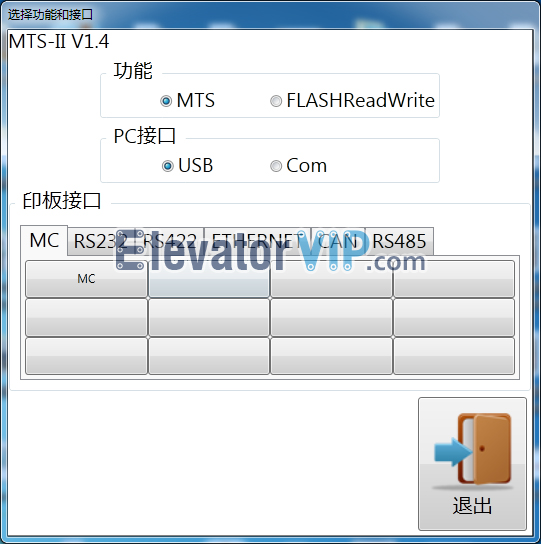
Example 2
module dff (clk, d, q);
input clk, d;
output q;
reg q;
always @(posedge clk) q = d;
endmodule
module top;
reg data, clock;
wire q_out, net_1;
dff inst_1 (clock, data, net_1);
dff inst_2 (clock, net_1, q_out);
endmodule
Example 3
dff inst_1 (clock, , net_1);
Second port is unconnected and has the value Z because it is of the net type.
Program Block Vs Module Systemverilog

Example 4 Facetime hd camera built-in driver windows 10.
module my_module (a, b, c);
input a, b;
output c;
assign c = a & b ;
endmodule
module top (a, b, c) ;
input [3:0] a, b;
output [3:0] c;
my_module inst [3:0] (a, b, c);
endmodule
Important Notes
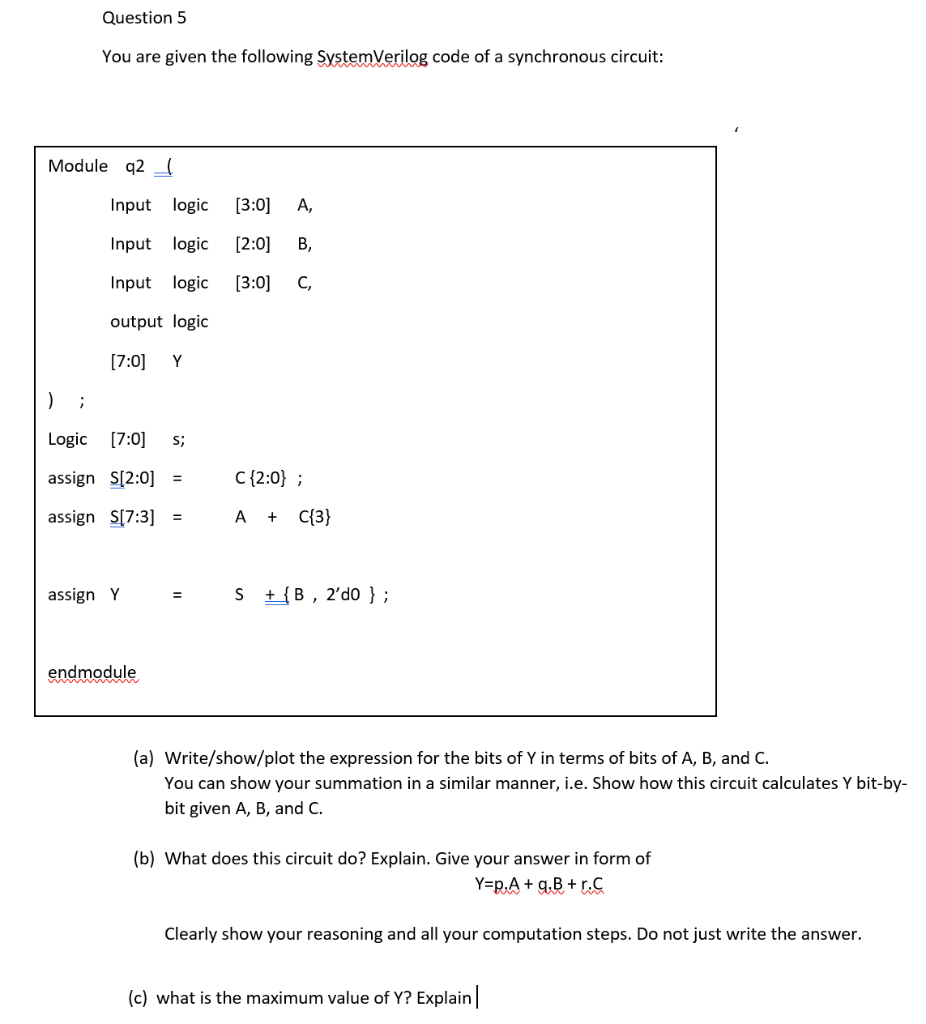
This is all generally covered by Section 23.3.2 of SystemVerilog IEEE Std 1800-2012. The simplest way is to instantiate in the main section of top, creating a named instance and wiring the ports up in order.
The module is the basic building block in Verilog which works well for Design. However, for the testbench, a lot of effort is spent getting the environment properly initialized and synchronized, avoiding races between the design and the testbench, automating the generation of input stimuli, and reusing existing models and other infrastructure.
Systemverilog adds a new type of block called program block. It is declared using program and endprogram keywords.
The program block serves these basic purposes:
-> Separates the testbench from the DUT.
-> The program block helps ensure that test bench transitions do not have race conditions with the design
-> It provides an entry point to the execution of testbenches.
-> It creates a scope that encapsulates program-wide data.
-> It provides a syntactic context that specifies scheduling in the Reactive region which avoids races.
-> It doesnot allow always block. Only initial and methods are allowed, which are more controllable.
-> Each program can be explicitly exited by calling the $exit system task. Unlike $finish, which exits simulation immediately, even if there are pending events.
-> Just like a module, program block has ports. One or more program blocks can be instantiated in a top-level netlist, and connected to the DUT.
The program construct serves as a clear separator between design and testbench, and, more importantly, it specifies specialized execution semantics in the Reactive region for all elements declared within the program. Together with clocking blocks, the program construct provides for race-free interaction between the design and the testbench, and enables cycle and transaction level abstractions.
For example:
program test (input clk,input[16:1] addr,inout[7:0]data);
initial..
endprogram
program test (interface device_ifc );
initial..
endprogram
program schedules events in the Reactive region, the clocking block construct is very useful to automatically sample the steady-state values of previous time steps or clock cycles. Programs that read design values exclusively through clocking blocks with #0 input skews are insensitive to read-write races. It is important to note that simply sampling input signals (or setting non-zero skews on clocking block inputs) does not eliminate the potential for races. Proper input sampling only addresses a single clocking block. With multiple clocks, the arbitrary order in which overlapping or simultaneous clocks are processed is still a potential source for races.
Following example demonstrates the difference between the module based testbench and program based testbenchs.
moduleDUT();
reg q =0;
reg clk =0;
initial
#10 clk =1;
always@(posedge clk)
q <=1;
endmodule
module Module_based_TB();
always@(posedgeDUT.clk)$display('Module_based_TB : q = %bn',DUT.q);
endmodule
program Program_based_TB();
initial
forever@(posedgeDUT.clk)$display('Program_based_TB : q = %bn',DUT.q);
endprogram
RESULT:
Module_based_TB : q = 0
program_based_TB : q = 1
- Module Instantiation. Formal Definition. Module instantiation provides a means of nesting modules descriptions. Simplified Syntax. Modulename parametervalueassignment moduleinstance; Description. Modules can be instantiated from within other modules. When a module is instantiated, connections to the ports of the module must be specified.
- Interfaces are a major new construct in SystemVerilog, created specifically to encapsulate the communication between blocks, allowing a smooth refinement from abstract system-level through successive steps down to lower RTL and structural levels of.
- MRAM vs SRAM vs DRAM RAM vs ROM. Verilog source codes. Low Pass FIR Filter Asynchronous FIFO design with verilog code D FF without reset D FF synchronous reset 1 bit 4 bit comparator All Logic Gates. RF and Wireless tutorials. WLAN 802.11ac 802.11ad wimax Zigbee z-wave GSM LTE UMTS Bluetooth UWB IoT satellite Antenna RADAR.
Formal Definition
Module instantiation provides a means of nesting modules descriptions.
Simplified Syntax
module_name [parameter_value_assignment] module_instance ;
Description
Modules can be instantiated from within other modules. When a module is instantiated, connections to the ports of the module must be specified. There are two ways to make port connections. One is connection by name, in which variables connected to each of module inputs or outputs are specified in a set of parenthesis following the name of the ports. In this method order of connections is not significant. See Example 1.
The second method is called ordered connection. In this method the order of the ports must match the order appearing in the instantiated module. See Example 2. When ports are connected by name it is illegal to leave any ports unconnected. This may occur when ports are connected by order. See Example 3.
What happens if you leave a port unconnected depends on the type of the port. If you are connecting net type ports, unconnected bits are driven with high impedance. In other cases, bits are driven with unknown values.
Module instantiations can create an array of instances. To create theses instances, range specifications have to be declared after the module name. The array of instances can save you time in writing code and provide a way to enrich your readability, see Example 4
Examples
Systemverilog Program Block
Example 1
module dff (clk, d, q);
input clk, d;
output q;
reg q;
always @(posedge clk) q = d;
endmodule
module top;
reg data, clock;
wire q_out, net_1;
dff inst_1 (.d(data), .q(net_1), .clk(clock));
dff inst_2 (.clk(clock), .d(net_1), .q(q_out));
endmodule
In the top module there are two instantiations of the 'dff' module. In both cases port connections are done by name, so the port order is insignificant. The first port is input port 'd', the second is output 'q' and the last is the clock in the 'inst_1'. In the dff module the order of ports is different than either of the two instantiations.
Example 2
module dff (clk, d, q);
input clk, d;
output q;
reg q;
always @(posedge clk) q = d;
endmodule
module top;
reg data, clock;
wire q_out, net_1;
dff inst_1 (clock, data, net_1);
dff inst_2 (clock, net_1, q_out);
endmodule
Example 3
dff inst_1 (clock, , net_1);
Second port is unconnected and has the value Z because it is of the net type.
Program Block Vs Module Systemverilog
Example 4 Facetime hd camera built-in driver windows 10.
module my_module (a, b, c);
input a, b;
output c;
assign c = a & b ;
endmodule
module top (a, b, c) ;
input [3:0] a, b;
output [3:0] c;
my_module inst [3:0] (a, b, c);
endmodule
Important Notes
If ports are connected by name it is illegal to leave any ports unconnected.
| Powered by IXwebhosting |

